Let us write some text,
so we have something to work with. You must type the following text into a
blank document. When I write
"Press ENTER on the keyboard", you obviously do not write it, but
press ENTER (or RETURN key, as some call
it).
This is the first
exercise in Word 2007. Press the ENTER key on the keyboard. When I have finished
reading the book and done all the exercises, I will be able to solve virtually
any task in connection with letter
writing, report writing, mail merging, printing, envelopes and labels. (Press
the ENTER
key on the keyboard).
I will also learn how to
insert images and even spreadsheets and charts from Excel. (Press the ENTER key
on the keyboard).
It should look like this:
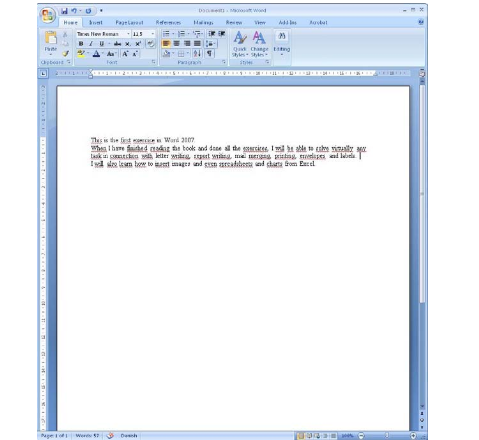 |
Figure 12: Our Text Inside Word.
|
I think you agree that this text looks a little boring. Luckily, there are a lot of things you can do to make it look more attractive, and that is precisely what the next exercises are about. Actually, this small piece of text can teach you a lot about Word’s formatting options, the simple as well as the more advanced ones.







0 comments:
Post a Comment