As indicated above, we will try using a Template. I have chosen a letter Template that makes it easy to set up a nice letter.
1. Click on the Office Button in the upper left corner of the screen.
2. Click on New.
3. In the left side, select Installed Templates.
4. Select the Template Urban Letter.
5. Double-click on the template or Click on the Create button.
This opens a new mail document. Everything is set up, you just have to type your text into the different text fields.
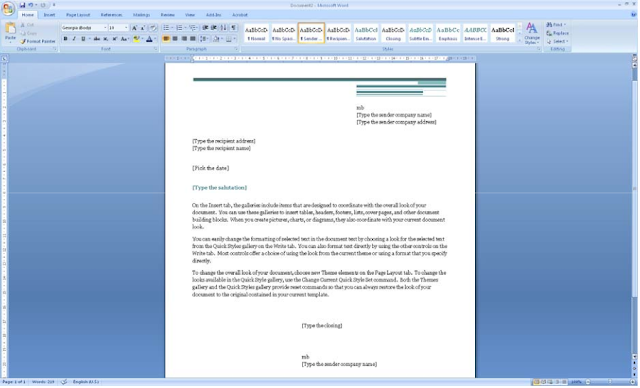






0 comments:
Post a Comment